 Pool Mining
Pool Mining
Download the wallet and get your TZC address
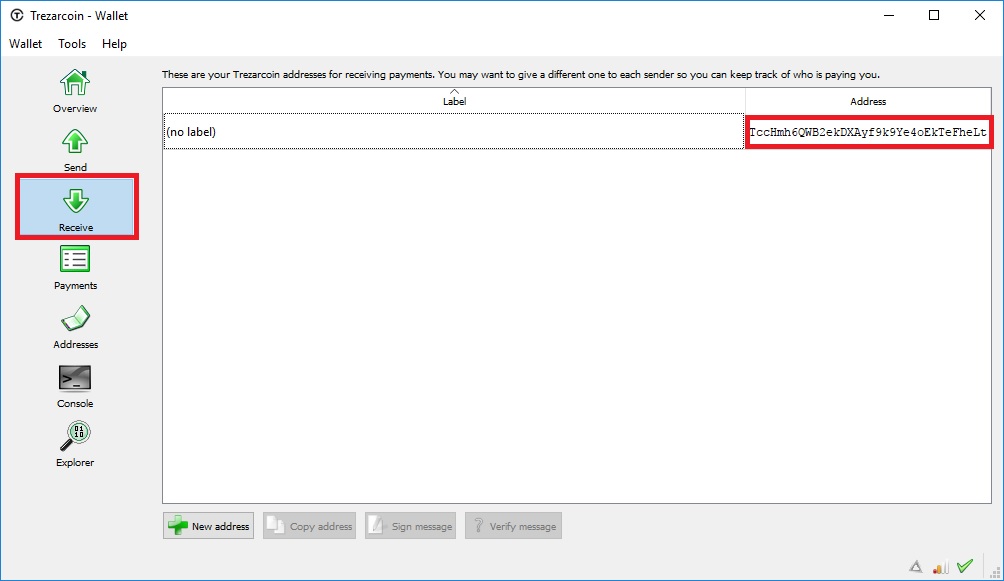
Choose your mining software
Choose your favorite pool
This tutorial is made with altminer.net
Miner setup
TZC can be mined via NeoScrypt AlgorithmGPU (CCMiner): You need to create a .bat file and place it next to your ccminer.exe/sgminer.exe – This .bat file should include following lines:
ccminer64_65.exe -a neoscrypt -o stratum+tcp://eu1.altminer.net:4233 -u YOURADDRESS -p c=TZC
Defines:
-a | Defines your algorithm\ -o | Stratum pool+port\ -O | Username (your address) : Password
GPU (NSGminer)
You need to create a .bat file and place it next to your nsgminer.exe – This .bat file should include following lines:
nsgminer –neoscrypt -o stratum+tcp://eu1.altminer.net:4233 -u YOURADDRESS-p c=TZC -g 1 -w 128 -I 16 –gpu-platform 1 –gpu-engine 950 –gpu-memclock 1500
(Config for R9 280x)
Defines:
–algorithm | Defines NeoScrypt Algorithm\ -I -g1 -w | Intensity and Speccs you need to figure out what values work for your card.\ -o | Stratum pool + port\ -u | Username ( Your adress )\ -p | Password (Passwort is for choosing your coin at
altminer.net)
Here are some configs for the NSGMiner ( Not all are up to date )
CPU (Cpuminer)
You need to create a .bat file and place it next to your ccminer.exe/sgminer.exe – This .bat file should include following lines: cpuminer-gw64-core2.exe -a neoscrypt -t 6 -o stratum+tcp://eu1.altminer.net:4233 -u YOURADDRESS -p c=TZC
Defines:
-a | Algorithm\ -o | Stratum pool + port\ -t | Intensity ( you need to figure out what values work for you )\ -u | Username (Your address)\ -p | Password
Solo Mining
First you need to create a Trezarcoin.conf File and add it to your /Trezarcoin/Data Folder
Add these lines to your CONF-File:
irc=0
dns=1
qtstyle=2
daemon=1
server=1
listen=1
stakegen=0
logtimestamps=1
minersleep=2000
stakemindepth=1000
stakemintime=24
stakecombine=2000
stakesplit=4000
port=17298
rpcport=17299
rpcuser=username
rpcpassword=password
rpcallowip=127.0.0.*
addnode=162.217.249.198:17298
addnode=46.4.0.101:17298
It is important that the file is a CONF-FILE ( RED )
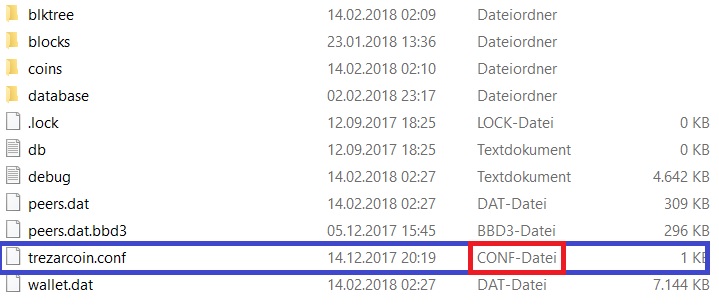
Restart your wallet now and point your miner to your localhost:RPCPort
Commandline for CCminer:
ccminer64_65.exe -a neoscrypt -o http://127.0.0.1:17299 -u username -p password
Commandline for NSGminer:
nsgminer –neoscrypt -o 127.0.0.1:17299 -u username -p password
Commandline for CPU Miner:
cpuminer-gw64-core2.exe -a neoscrypt -o http://127.0.0.1:17299 -u username -p password -t 1